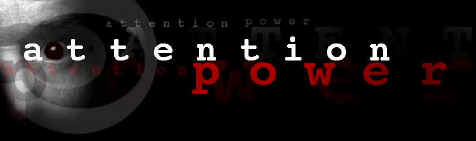How can you go to the Online Workshops?
Step One - Making Sure it’s OK:
To join the workshop, you need to add a program to the computer you are using.
It’s a chatroom program called "The Palace". The first thing I would
recommend doing is asking the owner of the computer you are using if its OK to download
it. It is a very wellknown and safe program to put on your omputer and it should present
no problems at all, however, it is a good idea to make sure it’s OK.
Tell your friend that the program will take up about 5 megabytes and requires 16 MB RAM
and a 486 processor at minimum, if he or she has a PC. If the computer is a Mac, it
requires 3 megabytes(MB) of hard drive space, 4 MB of RAM, and Mac system 7.1 or higher.
Basically, if the computer is not really old or really full of stuff, it should be no
problem!
Step Two - Downloading:
So, after you’ve cleared this with the owner of the computer, you will want to
download the program off of the internet and onto the computer.
You do this by going to (clicking on):
http://www.slimeworld.org/lrs/workshop.html
and clicking on one link (the differently colored phrases) if you are on a MacIntosh or
the other if you are working on a PC (basically any other kind of computer).
The downloading process will take some time (can’t remember exactly, could range
from 10 minutes to 30 or more), depending on the speed of your modem, and you’ll need
to stay online the whole time because its a live feed, so to speak.
Step Three—Installing:
Downloading a program is like having a package delivered to your computer. Once it is
delivered, you need to open it, and this process is called installing. What you’ll do
is click on the icon or name where The Palace software has deposited itself and then
you’ll be told what to do to finish the process. Basically its a good idea here to
agree to everything they ask you - not to worry!
If you have questions or problems you can check The Palace website, or email or call me
- my phone number is 718-768-8703 (I’m in NYC).
Here’s
the website for Palace questions:
http://www.thepalace.com/help/trouble/start.html
Step Four—Using the Palace & Finding Cosmo Street:
So, if you have now successfully installed the software, congratulations! It can be
very confusing the first couple of times, but if you persevere, it’ll get even more
confusing! - Just kidding, it will start to make sense after a while, or at least you may
feel more comfortable with the process.
So now you’ll want to doubleclick on the Palace icon or open it up from the
Programs menu. You will want to be online when you do this.
The Palace is a virtual place made up of thousands of individual chatrooms where people
meet and talk to each other in real time. (The people look like smiley faces and their
speech comes out in cartoon style balloons!) Once you’ve opened up The Palace
program, you’ll want to find the Cosmo Street chatroom where the workshop takes
place.
To do that, click on File, and from that menu click on "Connect to a Palace".
In the box that then comes up, type in a name for yourself to be identified with online,
and in the two boxes under "Palace Server Address’ type:
cosmostreet.currents.net 9998 (the number goes in the second box)
Click OK, and that should take you to the place where the workshop is held - it will
look like an old town street at night. |